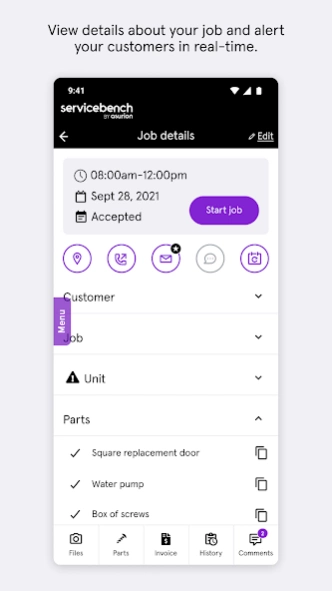ServiceBench Mobile® 24.13.2
Free Version
Publisher Description
ServiceBench Mobile® - Get real-time updates for your jobs in progress and keep your customers informed
Your Network. Mobilized.
Power up your technicians. Armed with the ServiceBench Mobile® app, techs can quickly process onsite jobs with ease.
Full Features Technicians Need. When using the ServiceBench Mobile® app, your field technicians are empowered with all the required tools to do their job in the most efficient manner all while providing world class customer service.
No Internet? No problem. You can work all your jobs offline, too!
- Guided workflows ensure that tech collects necessary data and provides status updates
- Keep connected to the customer throughout the service experience with notifications, tech tracking and surveys*
- Generate customer invoice and process payment*
- View all jobs, daily schedule and route details
- Turn-by-turn driving directions supported within your favorite mapping app
- View all stored customer contact phone numbers with on-click calling capability
- Search and view service history*
- Attach and name pictures
- Touchless features such as eSignature to promote safety
Compatibility Requirements: Mobile app users must have existing log in credentials in the ServiceBench System and must be utilizing service jobs. For more information visit www.servicebench.com
*May not be available in all regions.
About ServiceBench Mobile®
ServiceBench Mobile® is a free app for Android published in the Office Suites & Tools list of apps, part of Business.
The company that develops ServiceBench Mobile® is ServiceBench. The latest version released by its developer is 24.13.2.
To install ServiceBench Mobile® on your Android device, just click the green Continue To App button above to start the installation process. The app is listed on our website since 2024-04-10 and was downloaded 1 times. We have already checked if the download link is safe, however for your own protection we recommend that you scan the downloaded app with your antivirus. Your antivirus may detect the ServiceBench Mobile® as malware as malware if the download link to com.servicebench is broken.
How to install ServiceBench Mobile® on your Android device:
- Click on the Continue To App button on our website. This will redirect you to Google Play.
- Once the ServiceBench Mobile® is shown in the Google Play listing of your Android device, you can start its download and installation. Tap on the Install button located below the search bar and to the right of the app icon.
- A pop-up window with the permissions required by ServiceBench Mobile® will be shown. Click on Accept to continue the process.
- ServiceBench Mobile® will be downloaded onto your device, displaying a progress. Once the download completes, the installation will start and you'll get a notification after the installation is finished.